Facebook has just released a new feature for the most people on Facebook. It’s called Facebook Live or Livestream. Basically, it allows you to live stream a video in the moment from wherever you are.

Is this something that dairy farmers or people in ag should be doing? I believe so.
Facebook video and live videos are going to get more playing time (in other words, Facebook will let more people see your streaming video than a status update). Plus it’s a great way to interact with the audience. You can see their comments on your video as you are filming (but remember that your audience cannot see the comments of other people right now on the video – I believe they do show up in the comment section.
So how do you livestream on Facebook?
1. It’s only on mobile so you must use Facebook’s mobile application.
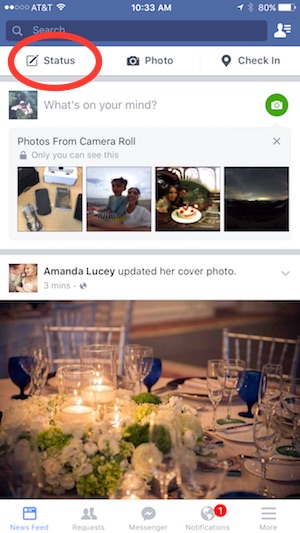
Touch status update like you would normally.
2. If you have access to Facebook Live then you will see an icon with curved lines above the head.
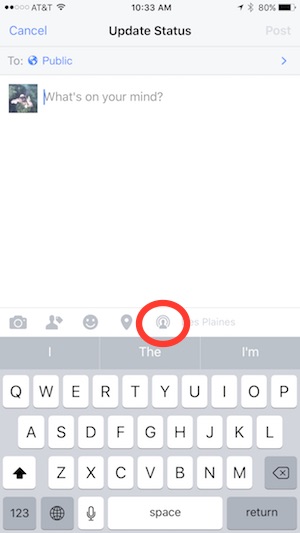
Touch the icon.
3. Write an interesting and intriguing headline.
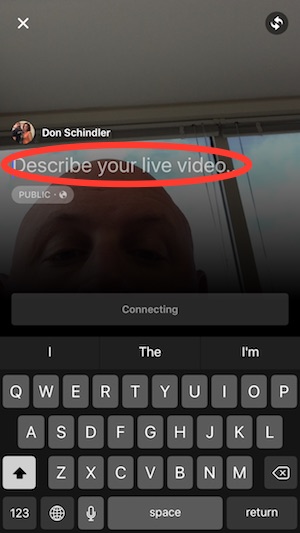
While “look at the brown cow” could be fine, I think being direct like “What do you want to know from a dairy farmer?” or “Live from inside a milking parlor” or “Where does milk come from?” could all be interesting and engaging headlines to get people to watch the video and interact with you.
4. Touch “Go Live”
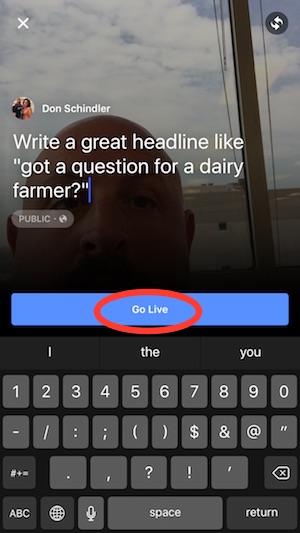
The video has to be at least 4 seconds. Once you go live, you’ll have to help walk your audience through a few things much like a TV reporter does on a live shot.
This is what I would say, “Thanks for joining me today. I’m here at (blank) and we are (milking cows, grinding silage, cleaning stalls, feeding calves, etc…). Then just talk about the basics of what you are doing much like you would do on farm tour and allow people to ask questions. You will see the questions pop-up.
Also the camera doesn’t have to be facing you, you can switch the front camera.
5. Touch “Finish”
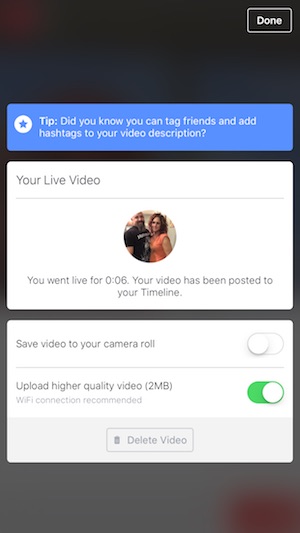
Once the video is done, you can save it down to your phone if you want. If you want to upload a higher quality video (2 MB) they recommend having a wi-fi connection.
NOTE: Shooting live video will take up a lot of bandwidth. Please be cautious about this and check how much data you have with your phone plan before attempting any live video.
Do you have any questions about how to set up for a video? Check out my post on taking video.
Do you have any questions for me about Facebook Live? Just hit me up on Facebook, Twitter or email me at don.schindler at gmail dot com.
Leave a Reply