Tag: pinterest 101
-
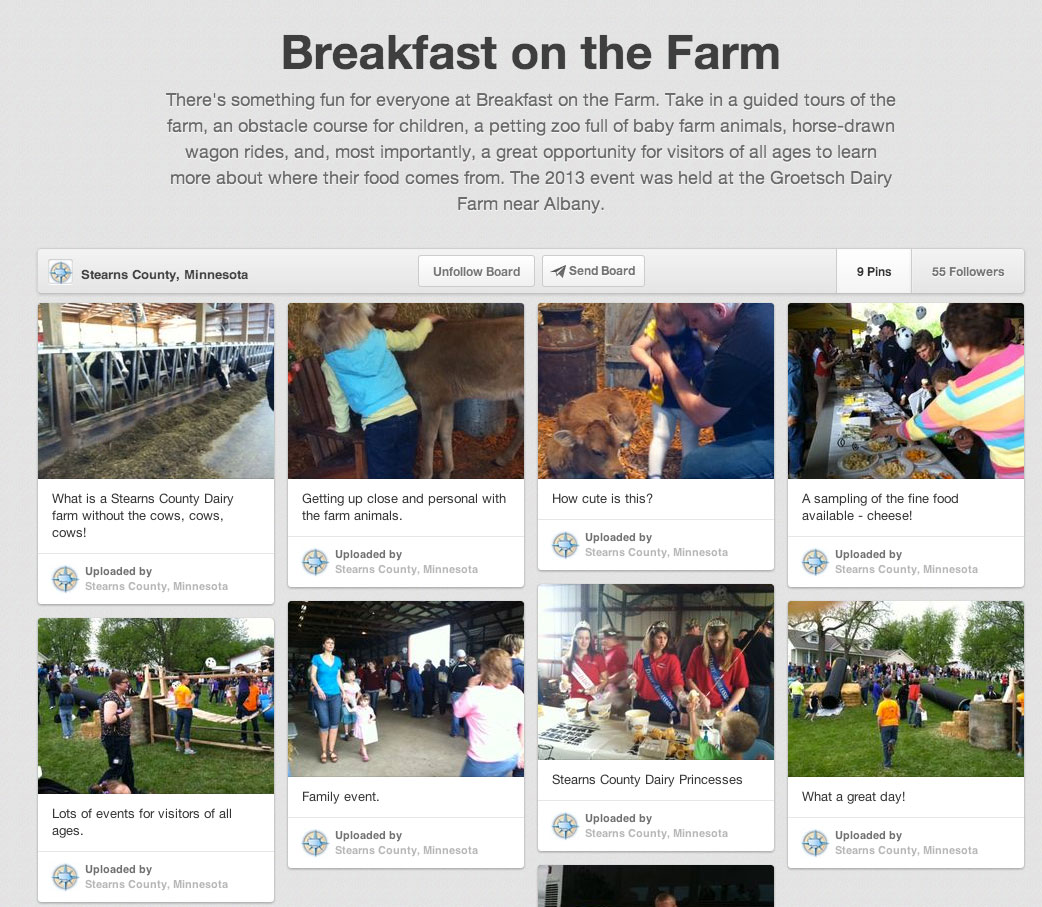
What are the best tips on using Pinterest for your farm or business? – Pinterest 101
So now that you’ve got your pinterest account up and running (if you haven’t set up a pinterest account yet – here’s how to set one up), how do you make the most of it? First, we should change it over to a business account. Click the image below or the link to do it.…
-

How do you use Pinterest? – Pinterest 101
So why get involved in yet another social network? Pinterest is more than just another social network. While the good people at Pinterest claim that “Pinterest is a tool for collecting and organizing the things that inspire you”, I would say that Pinterest is the ultimate photo browsing solution. To most others, Pinterest is an…