
When adding images to your website, there are several things you should think about doing to make sure that the search engines understand what you are putting on the web.
1. Put keywords in the image file name.
Instead of the image being named IMG_7657.jpg, rename the image before uploading to your website like cow-in-field.jpg.
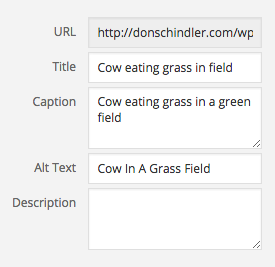
2. Make sure to use Alt Text and Title Text and it doesn’t hurt to add a caption with the image.
Instead of just placing the image, you should put in <img alt=“Cow In A Grass Field” title=“Cow eating grass in field”></im>. Then add a caption of “Cow eating grass in a green field”. All of this helps the search engine to index the image properly.
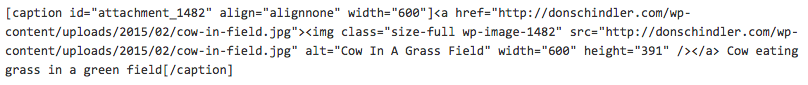
Tip: It’s better to properly size the image for the website as well as reduce the file size as much as possible when putting images on the web.
Several photo editors I like are Canva, Picmonkey and on my phone, I’m a fan of Word Swag.
Leave a Reply