
If you have a website, you have a bounce rate. It’s inevitable that someone will find your page through a search, click the link, read the content and decide this wasn’t what they were looking for. Instead of clicking anything on your website, they will back out, close the window or click on a link that leads to another website that is on your website.
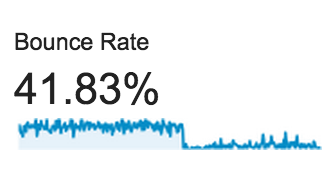
This is a bounce. And if you have Google Analytics running on your website, Google will let you know how many times this happens to your website.
But Google is also watching from the search engine side of the business and if you get too high of a bounce rate for a certain keyword, they won’t be showing your website for that keyword much longer.
So what can cause a high bounce rate?
1. Technical Issues
Slow page load times – if your website takes longer than 3 seconds to load (and even 3 seconds is pushing it), then the bounce rate is gonna go up. People don’t have time to wait on your big image carousel (hate those things) or all those cool widgets from Facebook and Twitter that display your content.
If you want to see how fast your page loads, use GTmetrix or Pingdom and it will tell you what is taking too long.
Not being Mobile First – When it comes to where the web is going, mobile is leading the charge. There are more mobile phones than toothbrushes and it’s how the majority of us access the web, read our email and play games.
So if you website isn’t mobile-optimized (which means that it can function for the user on a mobile phone – most relevant content for a mobile user is easy to find and operate with a thumb) and responsively designed (one website that shifts size and content depending on the device accessing it) then you are going to have a high bounce rate for mobile and tablets.
Cheap crappy hosting – maybe you have a website and you decided to go with the lowest possible payment (Web Hosting for only $1.99 a month). Even with net neutrality, a crappy provider could put your website with a few hundred other small websites on one web server without a load balancer and your website gets punished for slow load times.
Loading popups – now don’t get me wrong, I’m all for an email capture pop-up after the user has been on the page for a while. But if your email capture pop-up launches the minute someone arrives at the website, that’s annoying and it can slow down the website load time.
2. Website Content
Low Quality Content – unfortunately most websites suffer from this. The content just sucks. It’s full of marketing fluff or it promises to teach you something and just doesn’t deliver.
Or maybe the content is actually decent but you used a lame clip art or a FREE stupid office people stock photo. People judge pages quickly and bad photos with short meatless content will drive them away in a hurry.
Content is buried – Here’s a big one of my pet peeves. Too many people write their content in Word using the rules we all learned in school about how to write properly – especially when it comes to research and findings.
The problem here is that people read on the web very differently. They are looking to scan the article quickly to see what points you are trying to get across and then if they want to read it – they will but it will be quick so they need breaks in sentences (no more than two sentence in a paragraph) and pieces to be highlighted that are important.
You need to make the content SNACK-ABLE.
Page doesn’t match the search results – Maybe you have good content but you are using the wrong keywords within the text or in the title or the meta-description.
What happens is that your page is indexed for certain keywords but the content doesn’t match. You need to make sure that your titles, descriptions and the content are all feeding into the same themes.
3. Bad Web Design
Poor or no next step (i.e. no Call-To-Action) – Probably one of the biggest offenders of page bounce is there is no clear call to action on the website. Why make the user guess where you want them to go next?
Every page on the website should have a clear Call-To-Action.
If you are a content website, then your Call-To-Action is to get them to connect with you and give up their information like an email address. If you are retail, then you want to get them to purchase your product. If you are service, you want them to call you or buy your services.
Another Call-To-Action could be signing up for your newsletter or share your information on social media. If you want them to stay on the website and read more information, then at the end of the article how about you give them some more articles to read that are relevant to the topic they are reading about.
Making the page hard to read – web design and user interface is so important. The last thing you want to do is clutter up the content with buttons and ads.
If the user can’t easily read the page, then why did you do the content in the first place?
Every page should be clean, with a nice font, great relevant images or video and a few simple links to get them where they should go next. If you aren’t for sure if you have a good design to the website, just ask your friends, family and a few strangers (you can even ask me – I’ll tell you).
It’s also why I recommend picking popular templates if you are using a system like wordpress. I use the Hemingway theme. It works for me and I don’t get any complaints.
So what kind of bounce rate is good?
For a content website, I would try to stick around 50% or so. There’s a great infographic by Kissmetrics that shows you what some bounce rates are per website intention like retail or portal.
How do you fix a bad bounce rate?
My first worries would be the technical issues – get the site mobile friendly and fix page load times.
Second, really work the Call-To-Actions over on your top 25-50 pages that are getting the most traffic. One of these is sure to be your homepage. Are visitors getting what they want? Is the page designed well? Is there a clear Call-To-Action? For every page, you should be able to answer the “So What”?.
- What’s this page for?
- What’s it’s Call-To-Action?
- Is the content relevant?
- Is the design clean and easy to read?
- Do the photos/video help make it more interesting and engaging?
Anyway, I hope this helps you understand more about bounce rates and how to fix them. If you need anything else, or you have some cool fixes for bounce rates as well, please put them in the comments or send me an email.
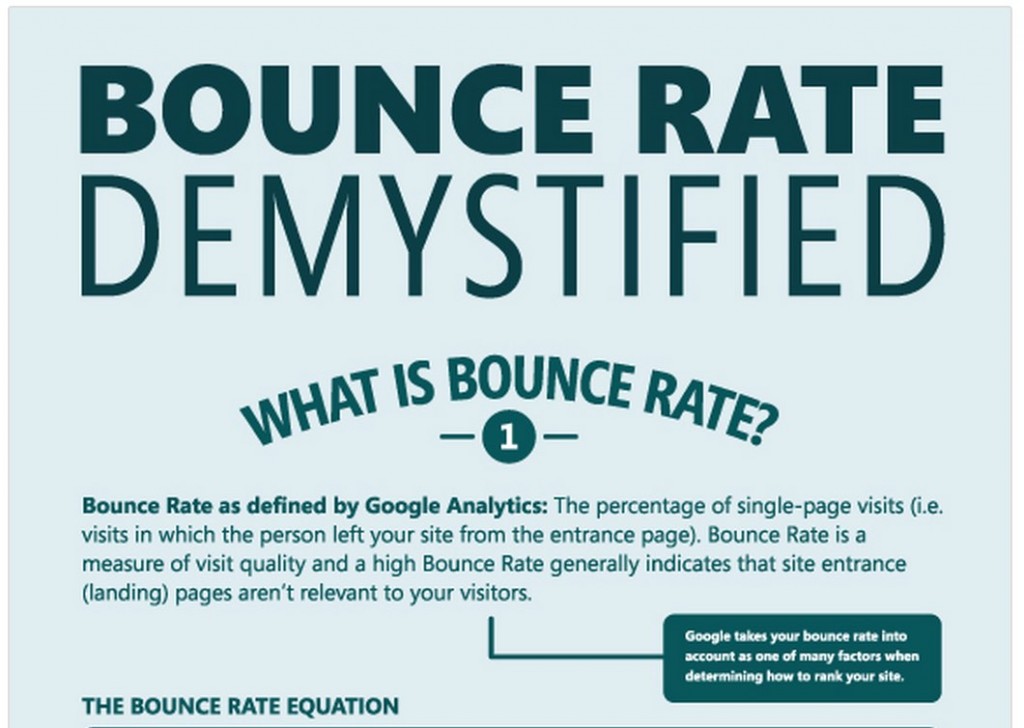
Leave a Reply