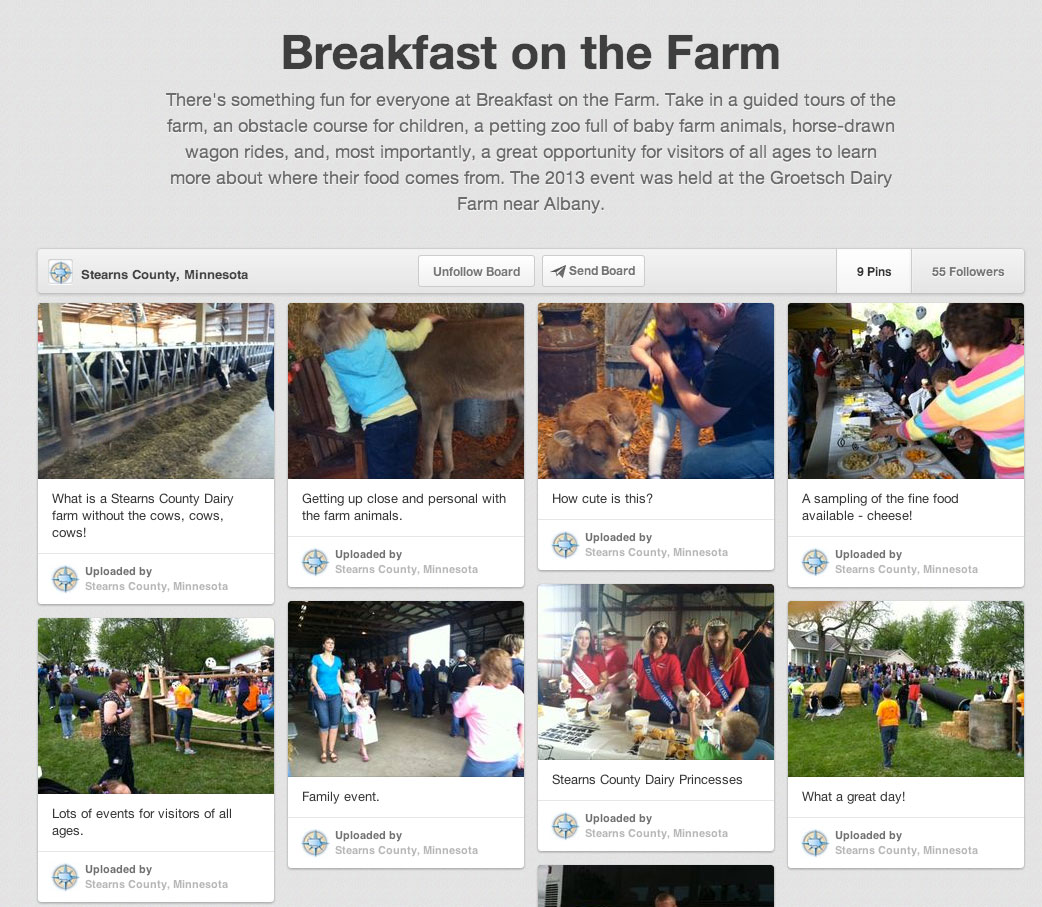Month: December 2013
-
How to deal with negative comments with a Social Media Response Flowchart
When it comes to negative comments, sometimes they are really hard to take. Should you respond or should you just let it go? The problem is that they eat away at you. Especially if you give them that power in your mind. What I do is tell myself that every negative comment can be an…